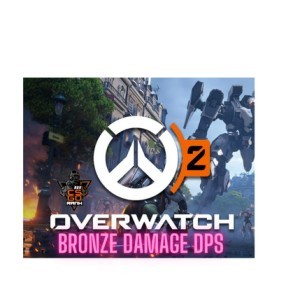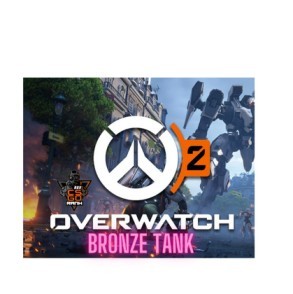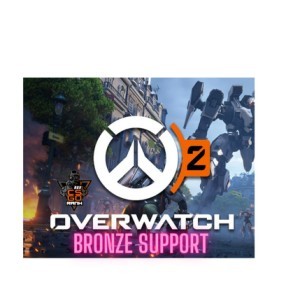Weapon skins are what make Counter Strike 2 more interesting and enjoyable. In Counter Strike, players enjoy using weapon skins, and the cost of these skins depends on how much wear and tear the skin has endured. This includes the condition of the skin, which can be factory new, minimal wear, field tested, well worn, or battle scarred. The concern that emerges now is how to check the CS FLOAT of these skins before purchasing them, particularly considering that all of the skins are accessible in these conditions and patterns. The purpose of this post is to instruct you on how to determine the float value or the wear value of the weapon skins in Counter Strike 2.
Before purchasing weapon skins in Counter Strike 2, players must consider a number of factors that affect the price of the skin on the market. These factors include the pattern of the skin, the wear value or float value of the skin, and the condition of the skin. All of these factors affect the skin’s appearance in the game.
So, what exactly is a float value in CS2?
The float value, which is essentially the wear value or how the skin appears physically, determines the price of a weapon skin in Counter Strike 2. The price of the skin depends on how much it is worn or how gorgeous it appears in the game.
By influencing the appearance of the skin and, as a result, its desirability and market value, the float value is an essential component that plays a significant role.
In CS:GO and CS2, how does float work?
Each and every skin in Counter Strike comes with a float value, and this value can range anywhere from 0 to 1. The fundamental idea behind the float value concept is that if the float value of the skin is low, then the price of the skin on the market will be higher. On the other hand, if the float value is high or is closer to 1, then the price of the skin is considered to be very low.
In Counter Strike 2, the concept of CS FLOAT value operates based on this particular method.
Additionally, the pattern of a few skins can occasionally be enough to overcome the float value, which in turn might cause the price of the weapon skin to skyrocket.
Are float values changeable?
Despite the fact that some websites assert that the float value of the skin shifts over time or in response to the use of the weapon skin, this assertion is nothing more than a promotional ploy.
When you unlock or trade any skin from the market, the skin you receive comes with a float value, and that float value will not alter throughout the course of your lifetime.
The conclusion that can be drawn from this is that the float value of the skins cannot be altered or manipulated in any way.
The chart that displays the float values in accordance with the extent of wear on the skins is presented here.
- Factory New: 0–0.07
- Minimal Wear: 0.07–0.15.
- Field-Tested: 0.15–0.37
- Well-Worn: 0.37–0.44
- Battle-Scarred: 0.44–1
In Counter Strike 2, How to Check Float?
You can verify the float value in CS2 by doing the following steps:
- Access your “Inventory.”
- After choosing a skin, do a right-click and choose “Inspect.”
- Move your mouse pointer over the letter “i,” located at the bottom of the screen.
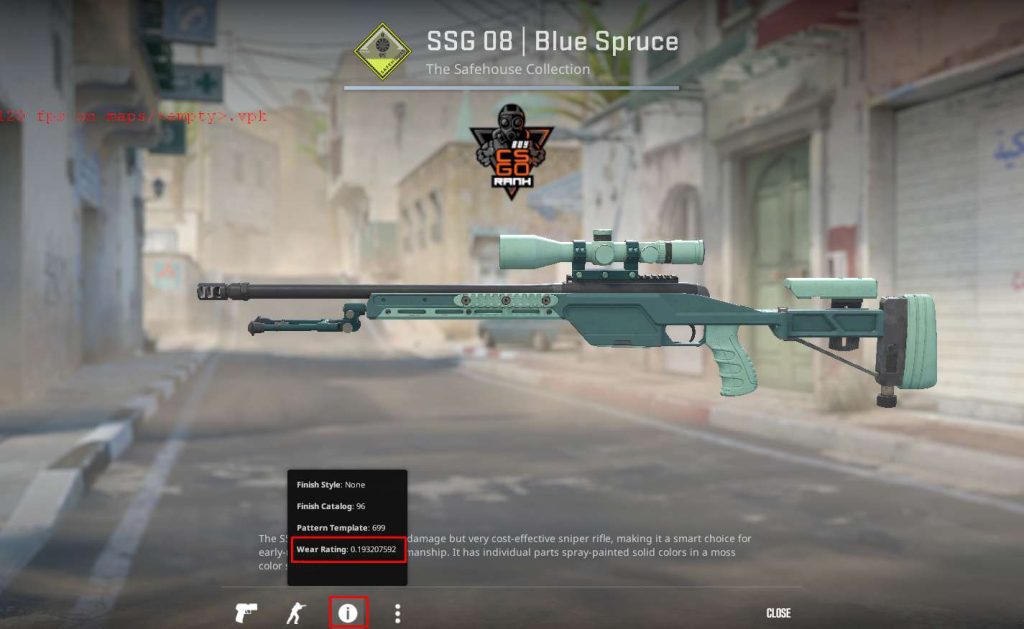
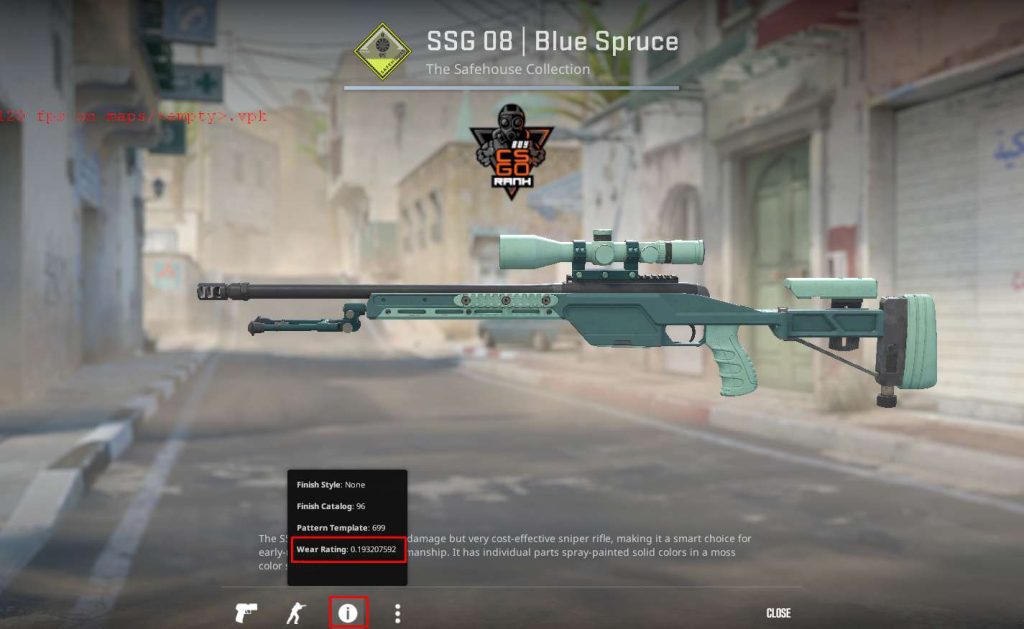
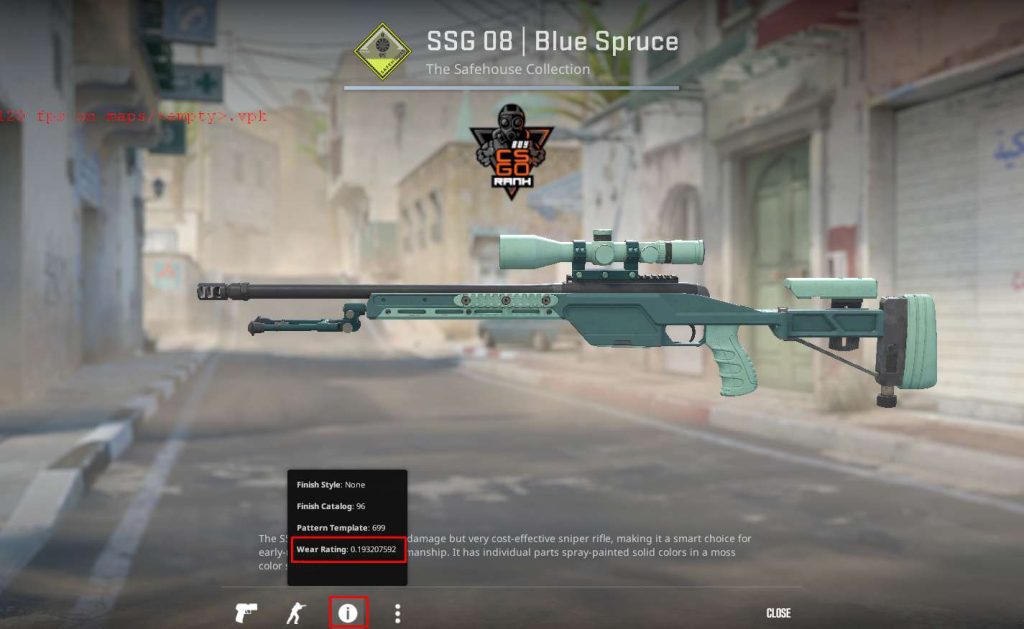
Visit our website to buy Counter Strike 2 Smurf accounts. We sell authentic boosted Counter Strike 2 accounts with original emails and purchasing proofs.