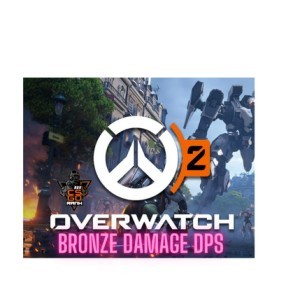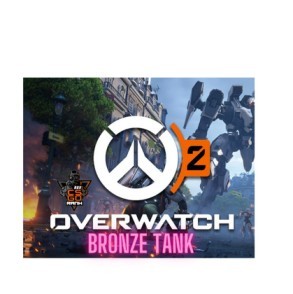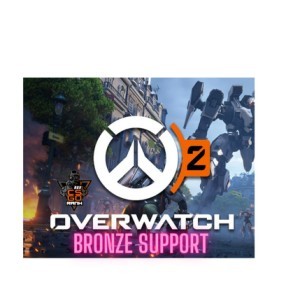Counter Strike is the most competitive game that has ever been created, and the most recent version of Counter Strike, which is called Counter Strike 2, was released a few months ago. Players who play Counter Strike on a regular basis are aware of how competitive the matches are, and as a result, you need to have an advantage over your opponent in order to win the match easily. One of the most well-known strategies is to make use of CS GO console commands
Therefore, there are a lot of strategies that you can implement in order to improve your performance in the game. These commands will give you an advantage over your opponent.
How to use CONSOLE in CSGO or CS2?
In order to open the console in CS:GO or CS:2 for the first time, you will first need to activate the console in the game settings. Once you have done that, you will be able to use the appropriate cs go console commands.
Follow these steps:
- Login to your steam account
- Launch the game CSGO or CS2
- Access the game’s settings.
- Enable the console from the game settings
- It is necessary to press the tilde symbol on your keyboard in order to use the console.
- The commands that we are going to present in this blog should be entered into the console after it has been opened.
How to use console commands in CSGO?
There are an excessive number of console commands in the game, which can help you improve your overall gaming experience and give you an advantage over your opponent during play. By utilising console commands, you are able to do a multitude of tasks, such as displaying the frame rate counter and maximising your frame rate. If you are utilising a low-end personal computer, we will provide you with a number of commands that may assist you in improving the overall gaming experience and enhancing the quality of your gameplay.
By using these commands, you can make the game interface more intuitive and easy to understand. Additionally, you can change in-game settings, such as muting the opponents and blocking communication. Additionally, you can change the crosshair in-game by simply putting the CS GO CONSOLE COMMANDS into action. For example, if you want to practice alone, you can use the CHEAT commands to practice smokes and many other things solo on any map.
MOST USEFUL CONSOLE COMMANDS in CS:GO/CS2
- cl_showfps 0-5
Users are able to have access to information on frames per second (FPS) and other technical information that is presented continuously throughout a match by using this console command.
The number 0 conceals this information. Displays information about frames per second (FPS), and displays additional information metrics from 2 to 5.
- cl_mute_enemy_team 1
This directive will silence all of your adversaries, whether they communicate with you verbally or through text. They will be unable to speak with you, and you will be unable to communicate with them.
- cl_downloadfilter nosounds
Due to the fact that it inhibits the downloading of custom sounds from any game server, this command is not only straightforward but also incredibly efficient.
- cl_show_team_equipment
This command in Counter-Strike: Global Offensive enables you to view the equipment that your teammates have when it is set to “1.” Having this information can be helpful when coordinating strategies. You can set this to “0” if you do not require it.
- mm_dedicated_search_maxping [x]
The ping can be adjusted to a lower number from the default of ’80’ with the use of this command, which will result in a modest improvement in your ping while you are participating in the matchmaking process in CS:GO.
- noclip
The command that enables you to move through walls and other solid things in the game is called “through command.”
You can check out our website, BUYCSGORANK, if you are interested in purchasing CSGO accounts or CS2 accounts. We offer the lowest prices on the internet, as well as a wide variety of options for CS2 PREMIER accounts. Additionally, we offer 24/7 Live support, a secure payment process, and verified payment gateways to ensure a smooth buying experience.