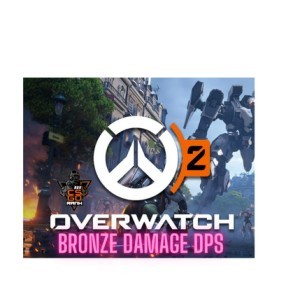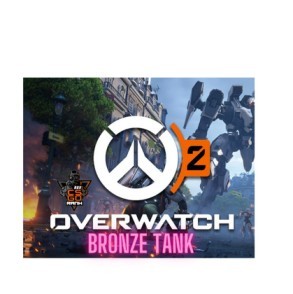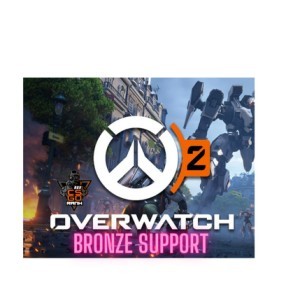Launch options in Counter-Strike: Global Offensive allow players to change a wide range of settings in-game, including video, graphics, configuration, frame rate, and more.When configured correctly, CS GO launch options can improve performance and make the game more enjoyable to play.
In 2023, if you want to boost your performance, frame rate, and optimisation in CS:GO, you should look into the best launch settings.
When you start Counter-Strike: Global Offensive, the commands you placed into the console will be immediately put into action. Through adjusting specific variables, the user can personalise system-oriented activities like tickrate, monitor frequency, CPU management, and more through these launch options.
Most of these settings aim to improve the user’s system performance and CS:GO‘s overall gaming experience. Since these instructions take precedence and override all other options, players are extremely encouraged to find and use the ideal combination of launch parameters.
There are CS GO launch options that can be useful because every player’s computer and gaming gear is unique and Valve’s default settings aren’t always up to scratch.
Considering all the possible factors that could affect a system, I have made a list of the top choices for the CS:GO debut in 2023.
- Open ‘Steam’. Go to ‘Library’. Right-click on the ‘CS:GO’ game title and select ‘Properties’.
- Within the ‘Properties’ window pop-up, go to ‘General’.
- Under the ‘General’ tab click on ‘Set Launch Options’.
-tickrate 128 +fps_max 0 -novid -nojoy -fullscreen -r_emulate_gl -limitvsconst -forcenovsync -softparticlesdefaultoff +mat_queue_mode 2 +r_dynamic 0
Launch parameters like this will make a huge impact for Counter-Strike: Global Offensive players with frame rates below 120. Pro gamers probably won’t even notice a difference in their frame rate.