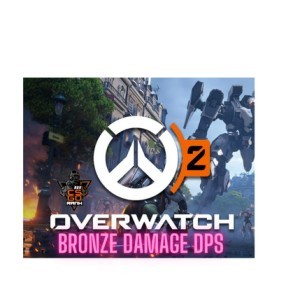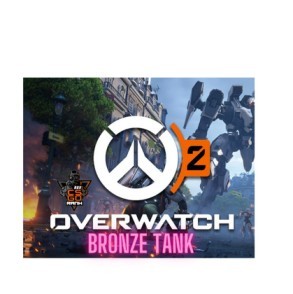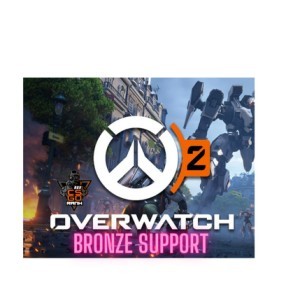In order to utilise smoke in particular areas of maps at a specific location and with a long range, you will need to use CSGO jump throw bind commands to put in the console. This will allow you to smoke or nade in specific regions of the maps.
Simply pressing a single button causes the bound to hop and then release the nade.
This article will be helpful for you to understand the commands that will assist you in JUMPTHROW BIND CSGO when you want to line up smokes at a specific location on the map whenever you want to do so.
What exactly is the csgo jump throw bind?
In Counter-Strike: Global Offensive, we use jump throw bind scripts to accomplish several actions with just a single key hit. These activities include jumping and releasing the left mouse button at the same time.
There are certain circumstances in which jumping and throwing are necessary in order to pull off the perfect smokes. Without jumping, the gap wouldn’t be there in the first place.
This enables you to throw at long range while maintaining the same result each and every time.
The jump throw bind csgo: is it legal?
absolutely to a significant degree. When it comes to matchmaking, ESEA, and FACEIT, as well as the vast majority of professional competitions, the use of the jump throw bound cannot be prohibited. You should, on the other hand, examine the rules of the competition you are taking part in if it is a professional or semi-professional tournament. This will guarantee that you are not breaking any of the rules.
What are the steps to bind jumpthrows in CS:GO using the console?
- open console and type: bind KEY “+jump;-attack;-attack2;-jump”
- Replace KEY with the desired key, for example: bind mouse3 “+jump;-attack;-attack2;-jump”
- Test the bind in-game by holding down your left mouse click and then pressing the ‘bound key’ and then watch the smoke grenade trajectory.
Instructions on how to use the jumpthrow bind
Hold down either the left or right mouse button, or both of them, and take out your smoke. After that, hit the button that you chose to bind into place. Both of your mouse buttons will be released immediately after the script jumps.
- jump throw bind csgo within the normal range: While holding down the left mouse button, click the bind button.
- Jumpthrow with a short range (only suitable for alias binding): Click the bind button while holding down the right mouse button.
- Jumpthrow with a medium range (only for alias binding): Hold down both mouse buttons, and then click the bind button.
To buy Counter-Strike: Global Offensive or Counter-Strike: 2 accounts, you can visit our website, BUYCSGORANK. Our CS2 PREMIER account options are extensive, and we have the lowest prices you’ll find anywhere online. For your peace of mind, we provide a safe payment process, verified payment methods, and round-the-clock live assistance.