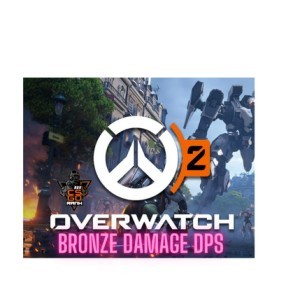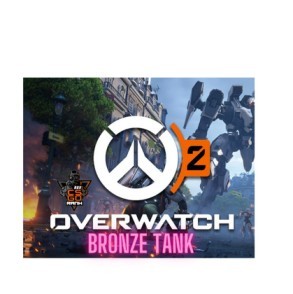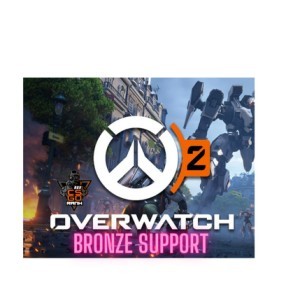In CS2, high ping or latency is a common problem affecting your gaming experience. It may lead to lag, rubberbanding, and other issues that may make it challenging to play the game. Here are some troubleshooting ways you can try How to fix high ping in CS2:
Steps to fix High ping in CS2:
Below, we mention some of these essential steps that help you to fix high ping. When you fix these issues, you will be ready to play without any problem. Here are some troubleshooting ways you can try to fix high ping in CS2:
- Check the CS2 server status: You must check that the CS2 servers have no problems before troubleshooting your connection. It can be done by visiting the status page of the Counter-Strike service. If there are any, you must wait until they are sorted.
- Restart your network devices: This is a simple yet often effective method of fixing network issues. A temporary fix to this is restarting your router and modem, which clears the glitches causing high ping.
- Ensure a stable internet connection: However, if unstable, it will result in high ping spikes. Ensure that you do not run other bandwidth-intensive applications as you play CS2. A more reliable connection can be built by linking your computer to your router via an Ethernet cable instead of Wi-Fi.
- Validate and repair game files: Sometimes, wrong game files can cause poor performance, including a high ping. To validate and repair your CS2 Premier Mode game files, follow these steps:
- Open Steam.
- Go to your library.
- Go to “Properties” by right-clicking Counter-Strike 2.
- Select the Local Files tab.
- Click on the option that says Integrity of Game Files.
- Try a different DNS server: Your DNS server resolves domain names to IP addresses. High ping can occur if your DNS server is slow or unreliable. However, you can opt for alternative DNS servers like Google Public DNS or OpenDNS.
- Update your network drivers: Old drivers may need to improve. Ensure that your network adapter’s latest drivers are updated. You can quickly get the latest drivers from the manufacturer’s website.
- Reduce background traffic: The problem with high ping could also be due to other applications running in the background that are bandwidth-intensive. Make sure that any unnecessarily open applications are closed before starting to play CS2.
- Use a VPN: A VPN (a virtual private network) is another way to reach the CS2 servers. However, a VPN can increase your ping as the traffic is encrypted through different servers.
Additional Troubleshooting Tips:
If you have carried out all the preceding troubleshooting steps and still have high ping, you should contact your ISP and check for any problems with your service. Here is more information on how to fix high ping in CS2:
- Check your ping to other servers: Check your ping if you just see high ping on CS2’s servers.
- Use a ping testing tool: Certain online ping testing tools will assist you in establishing the amount of your ping to other servers. The programme will also inform you which servers have a lower ping.
- Contact your ISP: Should all the troubleshooting steps above fail to resolve high ping, the ISP will need to ascertain any service issues with you. Get your ISP to help you solve the problem or switch to faster DSL internet.
Preventing High Ping in the Future:
If you have low ping in CS2 Medal Prime Accounts, follow these guidelines, and you will have more fun playing.
- Choose a high-speed internet plan: It depends on your internet connection speed. For playing a competitive CS2, you need a 5-Mbps upload speed internet plan.
- Use a wired connection: While connecting to the internet via Wi-Fi might be convenient, it lacks reliability. Consider using an Ethernet cable to solve the high ping problem rather than connecting directly to the router.
- Close other applications: It is essential to shut down other high-bandwidth applications when you engage in CS2 Premier Enabled Accounts. It includes streaming videos, downloading files, and torrent software.
- Keep your network devices current: Ensure you have an updated firmware version for the router and the modem. You can check the updates by visiting your router’s admin panel or modem to confirm.
- Avoid using public Wi-Fi: The high ping results from a clogged, slow public Wi-Fi network. So, we aren’t allowed to play CS2 accounts via public Wi-Fi.