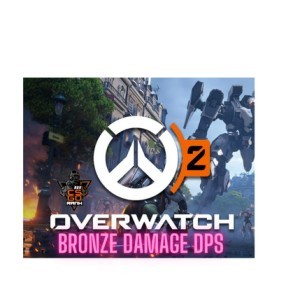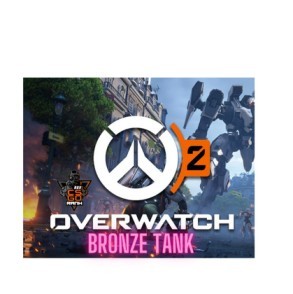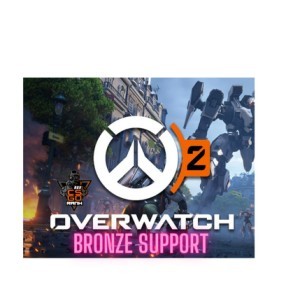Resolutions are just as crucial as your crosshair, sensitivity, and binds. Although you can streamline the process by adjusting these factors to match your personal style, they will not magically transform you into an expert. While it’s true that not all CS2 resolutions are created equal, the choice is yours.
You might have seen your favourite streamers and pros utilise the stretched resolution (‘res’) known as 4:3. Players who have obviously powerful setups may seem strange if they play at lower resolutions on purpose. The reasoning behind this is that there are numerous advantages to playing at a stretched resolution.
Aspect Ratio and Resolutions Explained
A screen’s “resolution” is just the sum of all the pixels shown to the user. A higher pixel count results in a better image. The formula width x height is the standard for expressing resolution. For example, 1920×1080 resolution is already included in the majority of contemporary gaming displays. Currently, the majority of CS2 monitors, including the ZOWIE 2546K and the other five top-ranked displays, use a 1920×1080 resolution. To rephrase, your screen’s dimensions are 1920 pixels wide and 1080 pixels high.
As far as CS:GO is concerned, how does this work? Your computer will have to work harder to render images with higher pixels. As the resolution rises, the framerate falls. We won’t have to tell you that when framerates drop, input lag rises, and your gaming experience suffers as a result.
Aspect Ratio
In common parlance, the aspect ratio is the proportion of the screen’s horizontal to vertical pixels. We will utilise 1920 x 1080 once more. What we call the “aspect ratio” is just the ratio of horizontal to vertical pixels. The aspect ratio of any resolution can be determined using the same technique. Aspect ratios that are most commonly used are 16:9, 16:10, and 4:3.
The majority of contemporary monitors, televisions, and tablets support the 16:9 and 16:10 aspect ratios, making them the most popular resolutions. What we mean by “stretched” is an aspect ratio of 4:3. Your resolution must have a 4:3 aspect ratio in order to run extended res.
In CS2, should you go with 16:9 or 4:3?
The 16:9 aspect ratio is the most popular for monitors. For those who have never had the option to use extended, the default resolution is probably 16:9. A broader field of view, better visual quality, and increased visibility are the main advantages of a 16:9 resolution.
The majority of professionals still prefer 4:3 to 16:9, even though there are benefits to both sides. The rationale for this is that players take pleasure in the advantage that 4:3 offers. Can you tell me what this advantage is? Are you in agreement? Alright, let’s be serious.