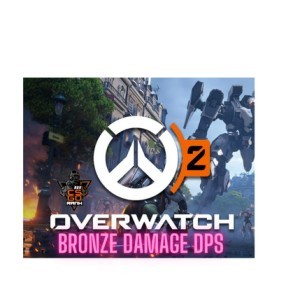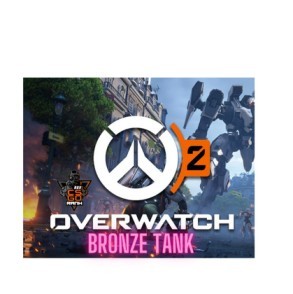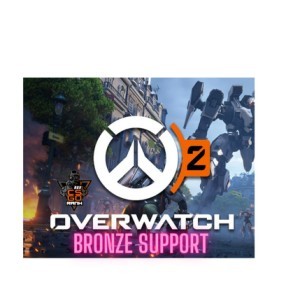Russian professional Counter-Strike 2 player and former Counter-Strike: Global Offensive player Danil “donk” Kryshkovets was born on January 25, 2007. At the moment, he’s a rifler for Team Spirit. His remarkable achievement in his first tier one tournament astonished the CS2 community and showcased his outstanding skills. The Donk CS2 configuration is the subject of this piece of writing.
Get in on the action of Counter-Strike 2 right now with one of the newest cs2 accounts on sale at BUYCSGORANK!
Donk Counter-Strike 2 Mouse Settings
- DPI: 800.
- Sensitivity: 1.25.
- eDPI: 1000.
- Raw Input: 1.
- Zoom Sensitivity: 1.
- Polling Rate: 1000 Hz.
- Windows Sensitivity: 6.
- Mouse Acceleration: Off.
Monitor Settings
- DyAc: Premium
- Black eQualizer: 5
- Color Vibrance: 10
- Low Blue Light: 0
- Picture Mode: N/A
- Brightness: 80
- Contrast: 80
- Sharpness: 10
- Gamma: Gamma 2
- Color Temperature: 95 | 100 | 100
- AMA: High
Donk CS2 Video Settings
- Main Menu Background Sceneray: N/A
- Color Mode: Computer Monitor
- Brightness: 102%
- Aspect Ratio: Normal | 4:3
- Resolution: 1280×960
- Display Mode: Fullscreen
- Refresh Rate: 240 Hz
- Scaling Mode: Stretched
- Laptop Power Savings: Disabled
Crosshair Console Command of Donk in CS2:
Here is his crosshair code: CSGO-HRUtd-7NxSn-DxZ6w-M4OPW-wjA6Q
cl_crosshair_drawoutline 0; cl_crosshairalpha 200; cl_crosshaircolor 4; cl_crosshaircolor_b 255; cl_crosshaircolor_g 255; cl_crosshaircolor_r 255; cl_crosshairdot 0; cl_crosshairgap -4; cl_crosshairsize 1; cl_crosshairstyle 4; cl_crosshairthickness 0; cl_crosshair_sniper_width 0;