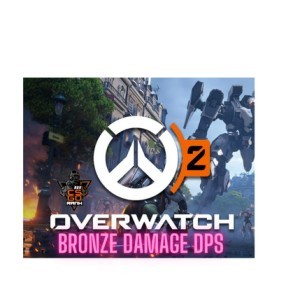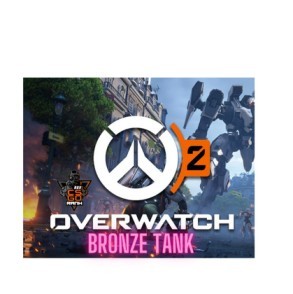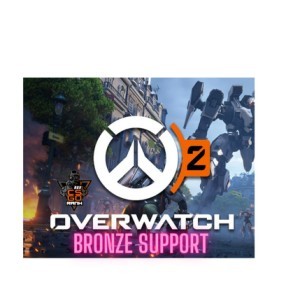There are a lot of things that affect how well you can play Counter-Strike: 2. One of the most important is the people you play with. This may sound selfish, but if you’re teamed up with rookies or inexperienced players, you have to play or quit, and if you step down you’ll lose points and your CS RATING in your CS2 premier account. How to kick yourself in CS2 will be covered in this blog.
When you play Counter-Strike 2, there is a menu option that lets you “kick” someone on your team. However, you can’t use this option to “kick” yourself or force yourself out of the game.
How to Kick Yourself in CS2
- Within the game’s settings, turn on the developer console.
- Press the title key, ~ during the CS2 match
- The command status should be entered. Finding the line with your name and making a note of the number at the beginning, immediately following [Client], will provide you with a number of pieces of information.
- To add your number to the command callvote kick, enter it. Case in point: callvote kick 13.
Your teammates will be able to vote to kick you from the game after you enter this command in the developer console; however, you will not have any say in the matter; they will have to vote yes or no based on their own feelings or what you convince them to do.
For a flat 10% discount on all CS2 accounts on Buycsgorank, simply enter the code “GET10” at checkout.